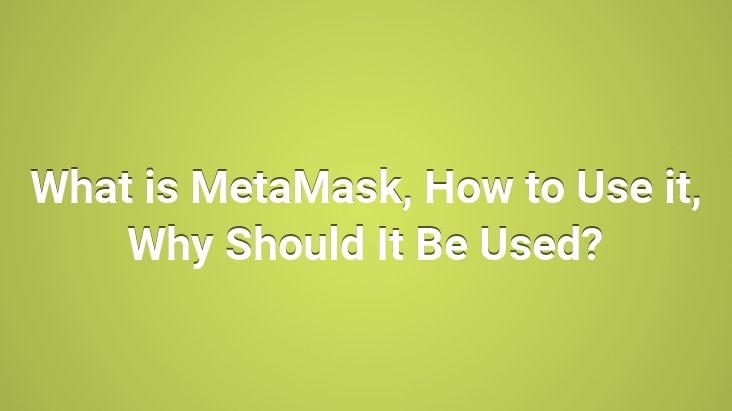What is MetaMask, How to Use it, Why Should It Be Used?
What is MetaMask? MetaMask is a very useful application that allows you to transfer Ethereum to your browser.. This application is an extension that makes Ethereum transactions very easy for the average user and contributes greatly to the development of Ethereum. It was the easiest cryptocurrency to reach and use.. The most problematic aspect of cryptocurrency and blockchain is that it is not easy for the average user to understand what it is, but is still not easy enough to use.. When you tell a group of friends about crypto money and its use, you often come across an audience that listens to you with empty eyes.. Even technical users may be confused by logging into a different application and using dApps there.
This is where the very simple-looking MetaMask, which works as a Browser Extension without going to a different browser, comes into play.. Operations that can be done on much more complex sites are opened to your use with a simple interface that comes in front of you with a single click.. For this reason, MetaMask has had a very serious impact on the use of Ethereum by the masses.
Why should MetaMask be used?
Chrome Extension Link: https://chrome.google.com/webstore/detail/metamask/nkbihfbeogaeaoehlefnkodbefgpgknn
/p>
Imagine you entered an e-commerce site, added the product and went to the payment completion screen.. You entered your credit card information, a message came from the bank, you entered it in the interface that opened and confirmed the transaction.. Or you completed the transaction immediately with a defined card.. What if you want to make the same payment with Ethereum?
Ethereum is a decentralized network. If you want to pay with Etheruem, you need to write the transaction to the blockchain network via a node and the node will propagate the transaction to the network and make it valid.. The site you are shopping for should check the network and confirm that the required amount of Ethereum is transferred from your account to his account.. These transactions seem like a lot, right?
Even so, how will you connect to the Ethereum network and transact from an ordinary browser?. Whether to receive or send payments, you must log in to the network based on your own user information and enter your Ethereum address correctly and completely.. A very small mistake in this matter will cause your entire payment to go to space.
What problem does MetaMask solve?
You can do this from your browser thanks to a plugin that includes web3.js, a javascript library developed by the Ethereum core team.. In this way, you can enable your browser to read information for the Ethereum blockchain on any website and request a transaction.. This is a very important feature.. Thus, a user does not have to download the entire Ethereum Blockchain over 10GB to his computer for a simple transaction.
Why is it important for the Ethereum blockchain?
MetaMask plugin Ethereum blockchain and dApps(decentralized applications ) lowers the usage barrier of the general user by providing a very convenient interface for accessing their smart contracts. For example, let’s say we want to use the Saturn (STN) token on the Radex decentralized exchange.. For this, it is enough to know the contract address.
If you do not know the contract address of the token, you need to find the Saturn token by entering etherscan;
Find and copy the token contract address
Click ”Add Token” on the interface;
Paste the contract address into the small box;
After clicking “Add” the token should now appear in your wallet! That’s all.
How and where to download the MetaMask plugin?
Some users may experience some Cashe issues when using the MetaMask plugin with Chrome and Firefox.. It may be encountered as an error due to the nature of this plugin itself.. If you are a new user, in such a case, you can solve the problem by just logging out and logging in again.
We remind you that it can also be used with Brave Browser as an option.
Sweden becomes first country to use cash